| | The basics of making sigs. |    |
|
| Author | Message |
|---|
kiga10di
Fuji Hotline


Posts : 21
Age : 32
Fuji Bucks™ : 1046
Reputation : 10
 |  Subject: The basics of making sigs. Subject: The basics of making sigs.  Tue Jan 19, 2010 2:15 am Tue Jan 19, 2010 2:15 am | |
| Seems a lot of you like my sigs, so I figure I'd make a separate thread than comment everyone's stuff individually.
I'm noticing a trend with a lot of stuff here. A lot of you tend to take some random picture that looks cool, or throw some random brushes around in different colors, then throw a border on it and call it a sig.
Now, this is art, so there are no defined "rules", but a sig tends to follow a certain scheme that makes things work. There's many different ways of doing achieving this ultimate goal, but all "good" sigs contain most, if not all of the following things.
The most important thing of all is that you need an overall "flow" within the sig. It's a bit hard to define what this is, exactly, but it's generally saying that everything works together. Everything should be going in a general direction. It doesn't simply have to be one direction, but just make sure it's not going all over the place.
Next is color. I see a lot of random colors and arrays of rainbows. It's nice and all for now, but you want to stick to colors that work well together. It depends what kind of feel you're going for, but this page can help you a lot. Decide if you want a warm or a cool feel, and work from there, using different shades of the same color, and analogous colors to build around the feel you want, then complimentary colors to build a contrast around it. tl;dr choose a color scheme and stick to it.
Choosing and building a focus is also incredibly important. You have an area to work with, but you only want to be focusing on one thing. Often the render you choose, or a certain part of the render. Everything else in that area is used to support and make the focus stand out. There's many different ways to create contrast to build up the focus. In general, three main things make up contrast. Sharpness vs blurriness, light vs dark, and vibrant vs dull. A contrast is created by abruptly bringing two opposites to each other. If you have something really light right next to something really dark, the light will contrast the dark. Seems like common sense, right? Use it to your advantage. When you want one thing to stand out, make it different than everything else that's going on.
There's a lot more to it, but these are the main things to go by for any type of art.
You can go deeper, and start dealing with things like size and placement, emotion and overall feel, lighting and depth, borders vs no borders, render choice, text choice, and so much more, but stick with these basics because they apply to everything.
Just, when dealing with text, the same rules apply. You want your text to be more of an effect than just having it there for the hell of it. I don't even include it on a lot of my sigs. |
|
  | |
Bonnie
White Knight


Posts : 6667
Age : 27
Fuji Bucks™ : 1251
Reputation : 136
 |  Subject: Re: The basics of making sigs. Subject: Re: The basics of making sigs.  Tue Jan 19, 2010 5:15 am Tue Jan 19, 2010 5:15 am | |
| +1 rep.
Someone sticky this.
Last edited by Bonnie on Tue Jan 19, 2010 5:44 am; edited 1 time in total (Reason for editing : speeling fails) |
|
  | |
Chip
Friendly Fiend


Posts : 816
Age : 29
Fuji Bucks™ : 3661
Reputation : 32
 |  Subject: Re: The basics of making sigs. Subject: Re: The basics of making sigs.  Tue Jan 19, 2010 3:22 pm Tue Jan 19, 2010 3:22 pm | |
| Wow, you definitely deserve to be a promoted to a GFXer.  |
|
  | |
Lebby™
Fuji Imp


Staff Message : I LOVE SHADY
Posts : 3523
Age : 27
Fuji Bucks™ : 5485
Reputation : 26
 |  Subject: Re: The basics of making sigs. Subject: Re: The basics of making sigs.  Tue Jan 19, 2010 6:38 pm Tue Jan 19, 2010 6:38 pm | |
| Thanks, dude, I'ma start working on some art right now : D |
|
  | |
Syfte
Co-Administrator


Posts : 4261
Age : 25
Fuji Bucks™ : 2665
Reputation : 105
 |  Subject: Re: The basics of making sigs. Subject: Re: The basics of making sigs.  Tue Jan 19, 2010 6:40 pm Tue Jan 19, 2010 6:40 pm | |
| |
|
  | |
Chainy
Apolcalypse Survivor


Staff Message : :3 :3 :3 :3 <3
Posts : 10058
Fuji Bucks™ : 6386
Reputation : 300
 |  Subject: Re: The basics of making sigs. Subject: Re: The basics of making sigs.  Tue Jan 19, 2010 7:18 pm Tue Jan 19, 2010 7:18 pm | |
| Nice guide. Some pics would be nice though. |
|
  | |
Guest
Guest

 |  Subject: Re: The basics of making sigs. Subject: Re: The basics of making sigs.  Tue Jan 19, 2010 7:24 pm Tue Jan 19, 2010 7:24 pm | |
| - Chainyyy wrote:
- Nice guide. Some pics would be nice though.
Agree, this advice are cool, but some screenshots will make it easier for newbies to understand |
|
  | |
Chainy
Apolcalypse Survivor


Staff Message : :3 :3 :3 :3 <3
Posts : 10058
Fuji Bucks™ : 6386
Reputation : 300
 |  Subject: Re: The basics of making sigs. Subject: Re: The basics of making sigs.  Tue Jan 19, 2010 7:27 pm Tue Jan 19, 2010 7:27 pm | |
| - TheListener wrote:
- Chainyyy wrote:
- Nice guide. Some pics would be nice though.
Agree, this advice are cool, but some screenshots will make it easier for newbies to understand Yup, exactly my point. It also makes it easier to read. |
|
  | |
kiga10di
Fuji Hotline


Posts : 21
Age : 32
Fuji Bucks™ : 1046
Reputation : 10
 |  Subject: Re: The basics of making sigs. Subject: Re: The basics of making sigs.  Tue Jan 19, 2010 7:28 pm Tue Jan 19, 2010 7:28 pm | |
| Would also take a lot of time that I'm limited on.
I'll see what I can do though. |
|
  | |
Jshushij
Elevated Bloon


Posts : 16791
Age : 28
Fuji Bucks™ : 29487
Reputation : 227
 |  Subject: Re: The basics of making sigs. Subject: Re: The basics of making sigs.  Tue Jan 19, 2010 11:02 pm Tue Jan 19, 2010 11:02 pm | |
| |
|
  | |
Chainy
Apolcalypse Survivor


Staff Message : :3 :3 :3 :3 <3
Posts : 10058
Fuji Bucks™ : 6386
Reputation : 300
 |  Subject: Re: The basics of making sigs. Subject: Re: The basics of making sigs.  Wed Jan 20, 2010 6:13 pm Wed Jan 20, 2010 6:13 pm | |
| - kiga10di wrote:
- Would also take a lot of time that I'm limited on.
I'll see what I can do though. Hm, I'd take some pics, but my Mac version of Photoshop is Dutch and I can't take pics on my Windows version of my iMac, cause my iMac keyboard has no Print Screen button. |
|
  | |
Jshushij
Elevated Bloon


Posts : 16791
Age : 28
Fuji Bucks™ : 29487
Reputation : 227
 |  Subject: Re: The basics of making sigs. Subject: Re: The basics of making sigs.  Wed Jan 20, 2010 9:27 pm Wed Jan 20, 2010 9:27 pm | |
| You dont need a print screen button to take a screen shot on a mac dude.
I learned this by using my mac.
Press Command-Shift-4 on your keyboard, drag the arrow that comes up to the desired area that you want the pic of, and then click. The pic will show up on your desktop! |
|
  | |
Jim
White Knight


Posts : 7745
Age : 30
Fuji Bucks™ : 4494
Reputation : 157
 |  Subject: Re: The basics of making sigs. Subject: Re: The basics of making sigs.  Thu Jan 21, 2010 10:39 pm Thu Jan 21, 2010 10:39 pm | |
| |
|
  | |
Sponsored content
 |  Subject: Re: The basics of making sigs. Subject: Re: The basics of making sigs.  | |
| |
|
  | |
| | The basics of making sigs. |    |
|





